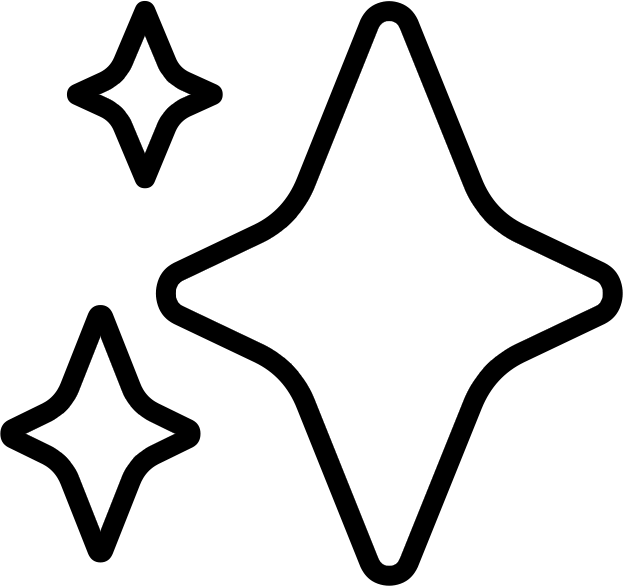
“Friendly service and also was completed beyond expectations, having someone explain the aspects of repair gave me peace of mind that I had chosen the right repair business.” – Tony Le ⭐⭐⭐⭐⭐
Don’t risk poor repairs! We’ll give you the best service – Guaranteed!

⭐⭐⭐⭐⭐
Most iPhone 15 repairs, including screen or battery replacements, are completed the same day, often within a few hours, so you can get your iPhone back in your hands quickly.
⭐⭐⭐⭐⭐
No cheap knockoffs, only genuine or high-quality parts for your iPhone 15! Plus, every repair comes with a 3 Month Warranty, giving you complete peace of mind.
⭐⭐⭐⭐⭐
With over 20 years of repair expertise, we’ve successfully repaired more than 9,000 devices, including many iPhone 15, iPhone 15 Plus, iPhone 15 Pro, and iPhone 15 Pro Max models.
Over 9,000 devices repaired 📱 | 20+ years of experience 🛠️ | 100+ 5-star Google reviews ⭐⭐⭐⭐⭐
Book your iPhone 15 repair online or visit one of our stores in Adelaide, whichever works best for you!
We’ll carefully inspect your iPhone and tell you exactly what’s wrong. You’ll get a clear, upfront price and estimated repair timeline before starting any work.
Most repairs are done the same day, often in just a few hours, using only genuine or high-quality parts!
Before handing back your phone, we thoroughly test everything to ensure it works perfectly. Plus, every repair we do comes with a 3 month warranty, so you can leave with confidence knowing your device is fixed to the highest standard.
Yes, the iPhone 15 can be repaired, but since it is a newer model, repair availability may depend on the availability of parts.
For a trusted repair chosen by over 9,000 customers, book a repair with us or call us for advice!
Yes, the iPhone 15 screen can be replaced, and we have already repaired many. But don’t opt for a cheap repair—poor-quality parts can cause touch issues, dull colours, Face ID, or proximity sensor issues.
For a trusted repair chosen by over 9,000 customers, use our repair estimate tool, book a screen replacement with us, or call for expert advice!
The cost of replacing an iPhone 15 screen depends on the type of display replacement you choose. As of January 2025, it starts from $300. However, prices can change over time, so for the most accurate cost, give us a call or use our repair estimate tools.
Yes, the back of an iPhone 15 can be repaired, and we have already repaired many. For a trusted back glass repair chosen by over 9,000 customers, book a repair with us or call for expert advice!
The cost of replacing an iPhone 15 back glass as of January 2025 is around $200. However, prices may change over time. For the most up-to-date cost, give us a call!
Your iPhone 15 is more than just a phone, it’s your camera, your pocky buddy, and your connection to the world. Don’t let a cracked screen or a dying battery disrupt your day. At CellPhone Care, we’ve repaired over 9,000 devices, including many iPhone 15 models. With over 20 years of experience, we’ll get your iPhone 15 back to working like new. Your device is in safe hands.
Common iPhone 15 Repairs We Do Every Day:
Most screen problems on an iPhone 15 can be spotted just by looking at your device. With over 9,000 successful repairs, we know how to find issues fast. Most of the time, a new screen fixes the problem. If not, we’ll perform a detailed check on the motherboard to identify what’s wrong. Use our repair estimate tool to check pricing and explore your options.[Learn more about our iPhone Screen Repair services.]
Most battery problems on an iPhone 15 can be fixed by replacing the battery. If the issue continues, we’ll perform a detailed motherboard check to find the real cause, such as faulty power ICs or damaged connectors.
For some iPhone 15 models, we have high-capacity batteries. These batteries last longer than the original ones.
For more details, visit our iPhone Battery Repair page.
The back glass on your iPhone 15 isn’t just for looks, it helps protect the parts inside. If it’s cracked, dirt and water can get in and cause damage. Learn more about our iPhone Back Glass Repair service.
Most charging problems with the iPhone 15 can be fixed by replacing the charging port. If the issue doesn’t go away, we’ll perform a detailed check to find the real cause, such as a faulty charging IC or damaged connections on the motherboard.
Fixing an iPhone 15 that won’t turn on isn’t always simple. Many people assume replacing the battery will solve the problem, but it can also be caused by issues with other parts like the charging port or the charging IC (integrated circuit).
At CellPhone Care, with over 20 years of experience, we use expert tools and methods to find and fix the exact problem.
First, we use special power testing tools to check if the iPhone is receiving power. This helps us identify the basic issue.
Next, we rule out simpler repairs, such as replacing the screen, battery, or charging port. If the iPhone still doesn’t turn on or shows low or no voltage, we perform a detailed check of the motherboard.
Using advanced tools, we carefully inspect the motherboard circuit to find faulty or shorted components, like capacitors, the power IC, or the display IC. This thorough process allows us to fix the problem accurately and effectively, ensuring your iPhone 15 is back in working condition.
Fixing sound problems in the iPhone 15 can be tricky because it uses multiple microphones and speakers for different tasks.
The first step is figuring out which part isn’t working. Once we identify the problem microphone or speaker, we replace it. If the sound issue isn’t fully fixed, we dig deeper by checking the audio IC or other internal connections. This careful process ensures we find and fix the issue, so your iPhone 15’s sound works like new again.
Fixing motherboard problems in an iPhone 15 takes special skills and careful testing.
Some issues, like charging or screen problems, may seem simple at first but could stem from deeper problems within the motherboard. At CellPhone Care, with over 20 years of experience and more than 9,000 successful repairs, we’re experts at finding and fixing these complex issues.
We start by checking for common problems like bad screens, worn-out batteries, or broken charging ports. If these don’t fix the issue, we perform a detailed check of the motherboard. Using advanced tools, we inspect the circuits for faulty components (like the power IC, display IC, or capacitors), shorts, or damage caused by corrosion or impact.
Not all motherboard issues can be fixed or are worth fixing, but we ensure no problem is overlooked. If a full repair isn’t possible, we’ll help you decide if a partial repair to save your data is the best option, so you don’t lose what matters most.
Liquid damage to your iPhone 15 is a serious problem that needs proper attention. Many people think putting their phone in rice will fix it, but this is a myth. Rice can’t dry the tiny circuits inside your phone, and any leftover liquid can cause corrosion and permanent damage.
Some may believe that liquid-damaged phones can’t be fixed, but at CellPhone Care, we’ve saved many iPhones from liquid damage. Our process begins with carefully cleaning and drying the inside of your phone to stop corrosion and restore its functionality. If needed, we use advanced tools to inspect the motherboard and replace damaged parts, such as capacitors, ICs, or other critical components.
While not all liquid-damaged phones can be fully repaired, we ensure every option is explored. If a full repair isn’t possible, we’ll help you decide if a partial repair to save your data is the best option, so you can keep what’s most important.
If your iPhone 15 is stuck on the Apple logo or restore screen, the issue could be either software- or hardware-related.
We start by trying simple fixes like a force restart or using recovery or DFU mode to address any software issues. If this doesn’t work, we move on to checking the battery, charging system, and other internal components for problems.
For more complex cases, we use advanced tools to examine the motherboard for damage or faults, ensuring we identify and fix the root cause.
If your iPhone is damaged and you need to file an insurance claim, CellPhone Care can help. We provide detailed, professional reports that assess the damage and include cost estimates, making the claims process easy and stress-free.
All our Repairs Come with a 3 Month Warranty!
We’re dedicated to providing fast, reliable, and affordable repair services for all iPhone models. Book your repair or call us today, and let us fix your iPhone so you can back to what you love most.
Monday: 9 am – 6 pm
Tuesday: 9 am – 6 pm
Wednesday: 9 am – 6 pm
Thursday: 9 am – 6 pm
Friday: 9 am – 6 pm
Saturday: via appointment
Sunday: Closed
Monday: 9 am – 5:30 pm
Tuesday: 9 am – 5:30 pm
Wednesday: 9 am – 5:30 pm
Thursday: 9 am – 9 pm
Friday: 9 am – 5:30 pm
Saturday: 9 am – 5:00 pm
Sunday: 11 am – 5:00 pm
Book now and I’ll make sure you get top-quality service, fast!
Over 9,000 satisfied customers in Adelaide
Big Problem or Small, we Fix it all!
